






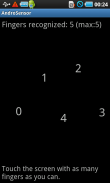


AndroSensor

AndroSensor介绍
AndroSensor is the absolute all-in-one diagnostic tool that lets you know virtually everything about your device's status.
** If you get error -24 on update, please uninstall and reinstall to fix it **
AndroSensor supports all the sensors an android device can have and it will tell you which of them are not supported by your hardware.
View in a single screen the data from all device's sensors in real time. Graphical and text output available for each sensor (graphs are not available for proximity, location and battery info).
- location, location provider, accuracy, altitude, speed and GPS NMEA data.
- Google maps to show the above info. Tapping on your location shows your address, postal code and location accuracy (if available)
- accelerometer readings, (incl. linear acceleration and gravity sensors)
- gyroscope readings,
- light sensor value,
- ambient magnetic field values,
- device orientation
- proximity sensor readings
- pressure sensor (barometer)
- relative humidity sensor
- temperature readings
- battery status, voltage, temperature and health
- sound level meter (decibel)
- If your device supports it, next to the sensor's name, you will see how much power the sensor consumes per hour in mA.
AndroSensor also allows you to record everything from your sensors into a CSV file.
To start recording sensor data, just swipe your finger to the right to reveal AndroSensor QuickBar and tap the record button (see screenshots)
--- Features ---
Press MENU to toggle settings, determine which sensors you wish to monitor, see device info, system log file or the list of sensors that are unavailable for your device.
Swipe right to open the AndroSensor Quickbar and take a snapshot, start recording sensor data, or just toggle font size and decimal points.
- Device info gathers as much as it can and prints it out in a simple and easy-to-read view. Mobile signal strength, wifi info, CPU architecture, available and total RAM, internal and external memory, display metrics, OpenGLES version and kernel version are a small part of the information displayed. Clicking on a line copies it's content to clipboard. A multitouch test is also available.
- AndroSensor's "Device Log viewer" is available as a patch in the market (search for "AndroSensor Log").
- Graphs: You may choose how you want values to be displayed, via real-time charts or the good-old text layout. You may switch between graph and text output for each sensor by tapping on the sensor image on the left side. Sensors that have available graphs are distinct by the icon in the top left of the sensor specific section. Graphs are not available for Location, Proximity and Battery info.
- Apps2SD, tablets, ICS and JB supported.
- 19 Languages supported: English, Greek, Italian, Russian, Spanish, French, German, Hungarian, Portuguese, Romanian, Chinese, Dutch, Swedish, Turkish, Korean, Czech, Polish, Vietnamese, Ukrainian
--- Important Notes ---
** All permissions required by the app are explained in app's website along with a detailed changelog. Also visit the website for an explanation about the sensors and a few more clarifications.
* NO KIND OF DATA is collected. Network permission is required only for the network location service, for the google altitude API and for the ads.
* No spam, only banner ads inside the app (by AdMob).
* Automatic email sending is in beta. File size limit is 9 MB. If the sending fails for any reason, it will not be retried. All emails are send from address "<a href="mailto:androsensor@fivasim.com">androsensor@fivasim.com</a>", so make sure that it doesn't go in your spam folder.
* Bugs will be fixed ASAP if you report them.
* Please be encouraged to email me at <a href="mailto:fivasim@gmail.com">fivasim@gmail.com</a> if you wish to report a bug, suggest an improvement, request a translation to be added or if you just have a question about the app.
*Google only allows publishers from certain countries to publish paid apps. If you wish to remove the ads from AndroSensor, please check the app's website or contact me.
*** Thank you! ***
</div> <div class="id-app-translated-desc" style="display:none">AndroSensor是绝对的所有功能于一身的诊断工具,可以让你知道几乎所有关于你的设备的状态。
*如果你在更新错误-24,请卸载并重新安装来修复它**
AndroSensor支持所有Android设备可以有传感器,它会告诉你哪些是不支持的硬件。
查看在一个屏幕上的所有设备的传感器的实时数据。图形和文本输出可为每个传感器(图不适用于接近,位置和电池信息)。
- 位置,位置提供商,准确,高度,速度和GPS NMEA数据。
- 谷歌地图来显示上述信息。轻叩你的位置显示您的地址,邮政编码和定位精度(如果有的话)
- 加速度计读数,(包括线性加速度和重力感应器)
- 陀螺仪的读数,
- 光线感应器值,
- 环境磁场值,
- 设备方向
- 接近传感器读数
- 压力传感器(气压计)
- 相对湿度传感器
- 温度读数
- 电池状态,电压,温度和健康
- 声级计(分贝)
- 如果您的设备支持它,旁边的感应器的名字,你会看到毫安每小时多少功率传感器的消耗。
AndroSensor也可以让你记录一切从你的传感器到CSV文件中。
开始记录传感器数据,只需滑动手指,以揭示AndroSensor快速工具,然后点击录制按钮右侧(见截图)
---特色---
按MENU键可切换设置,确定哪些传感器需要监控,看到设备信息,系统日志文件或传感器是为您的设备无法使用的列表。
向右滑动来打开AndroSensor的Quickbar并拍摄快照,开始记录传感器数据,或者只是切换字体大小和小数点。
- 设备信息收集尽可能多,因为它可以和打印出来的一个简单,易于阅读的看法。移动信号强度,无线网络信息,CPU架构,提供总内存,内部和外部存储器,显示器的指标,的OpenGLES版本和内核版本是显示的信息的一小部分。点击一个行复制它的内容到剪贴板。多点触控测试也可以。
- AndroSensor的“设备日志查看器”可作为在市场上的补丁(搜索“AndroSensor日志”)。
- 图:你可以选择你要显示的值,通过实时图表或好旧的文本布局。你可能图形和文本输出之间为每个传感器由在左侧敲击传感器图像上进行切换。有可用的图形传感器是由不同的传感器中特定部分的左上角的图标。目前没有图表的位置,近程和电池信息。
- 上apps2sd,平板电脑,ICS和JB的支持。
- 19语言支持:英语,希腊语,意大利语,俄语,西班牙语,法语,德语,匈牙利语,葡萄牙语,罗马尼亚语,中国,荷兰,瑞典,土耳其,韩国,捷克,波兰,越南,乌克兰
---注意事项---
*由应用程序所需的所有权限都在,并附有详细的changelog应用程序的网站解释。还访问网站以获取有关传感器和一些更多的澄清解释。
*无数据形式被收集。网络允许只对网络位置的服务所需的,对于谷歌高度的API和用于广告。
*没有垃圾,只有应用程序(通过AdMob的)里面的横幅广告。
*自动电子邮件发送尚处于测试阶段。文件大小限制为9 MB。如果发送失败因任何原因,它不会重试。所有的电子邮件都发送从地址“<a href="mailto:androsensor@fivasim.com">androsensor@fivasim.com</a>”,所以一定要确保它不会去你的垃圾邮件文件夹。
*错误会尽快解决,如果你报道出来。
*请予以鼓励在<a href="mailto:fivasim@gmail.com">fivasim@gmail.com</a>如果你想报告错误,提出一个改进,要求翻译要添加或如果你只是有一个关于应用程序的问题给我发电子邮件。
*谷歌只允许来自特定国家的出版商出版的付费软件。如果你想从AndroSensor去除广告,请检查应用程序的网站或与我联系。
***谢谢! ***</div> <div class="show-more-end">


























